A Web Application Firewall, rate limiter, and proxy server for modern web apps and services.
Don’t overcomplicate your cloud setup — TurboWall is all you need to secure and get your app online. Compatible with all runtimes and cloud providers.
Don’t overcomplicate your cloud setup — TurboWall is all you need to secure and get your app online. Compatible with all runtimes and cloud providers.
Simple to use and free from surprise costs. Don’t wait until your cloud bills skyrocket with firewall services like AWS Network Firewall and others. With TurboWall, you can secure and launch your app on your cloud provider for the price of a VPS—no subscription or credit card required.
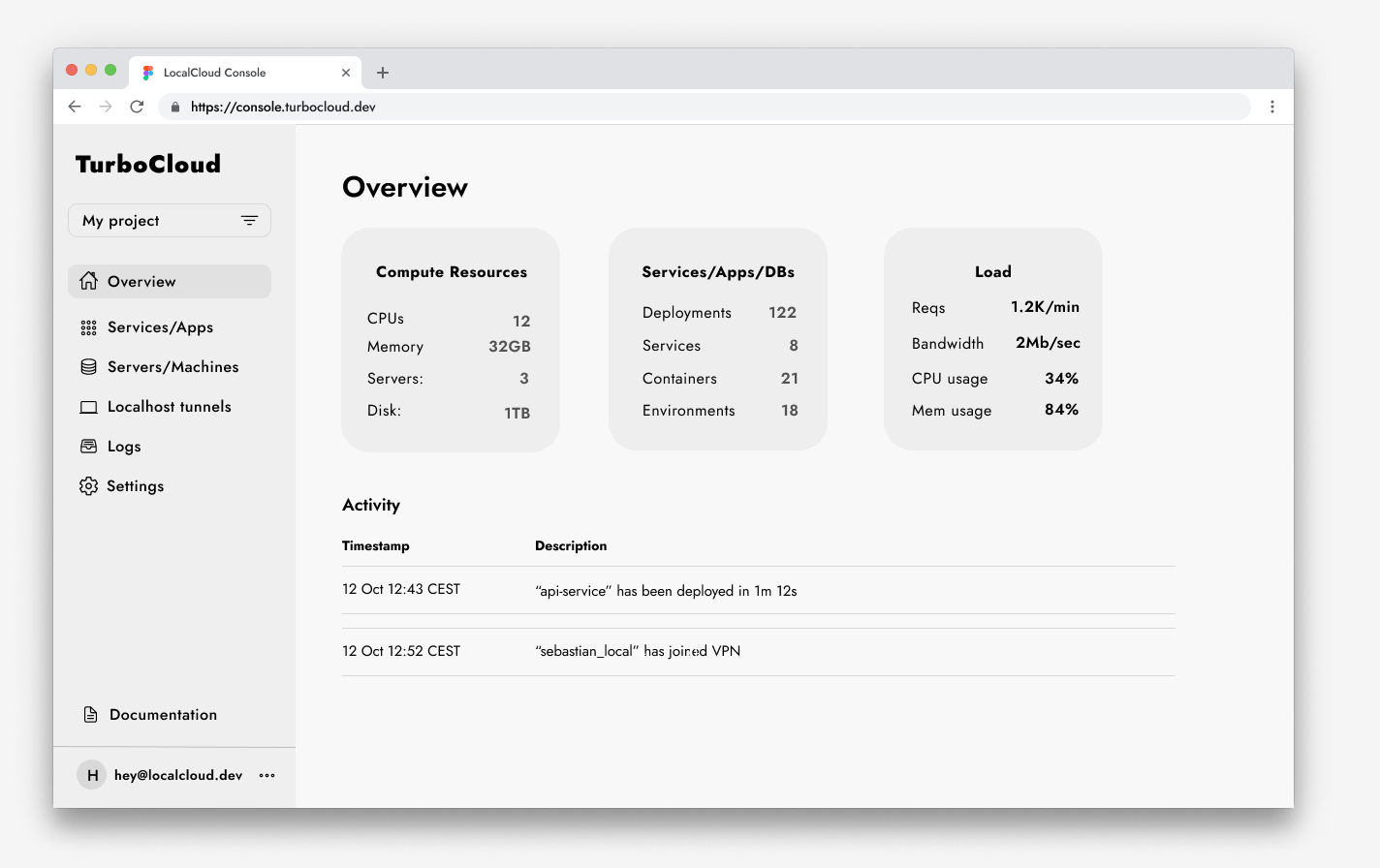
No registration, no credit card, and no GitHub/Bitbucket permissions required.
Run the setup command on your development machine (replace server_public_ip with your server’s IP address; SSH access to the server is required):
curl https://turbocloud.dev/quick-start | bash -s -- -i server_public_ip
Once installation is complete, open console.turbocloud.dev in your browser to connect domains to your apps/services and manage firewall and rate limiter rules.